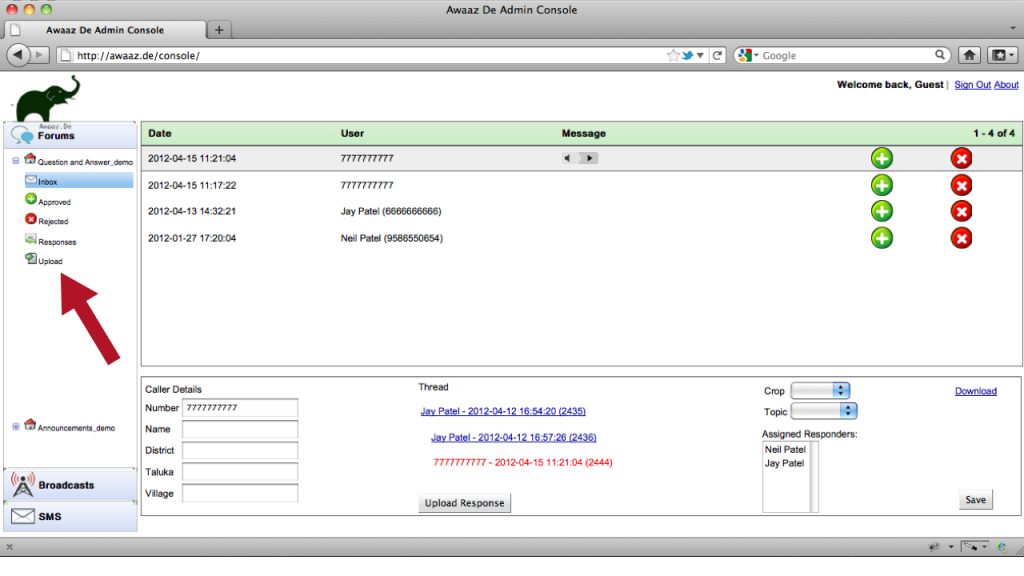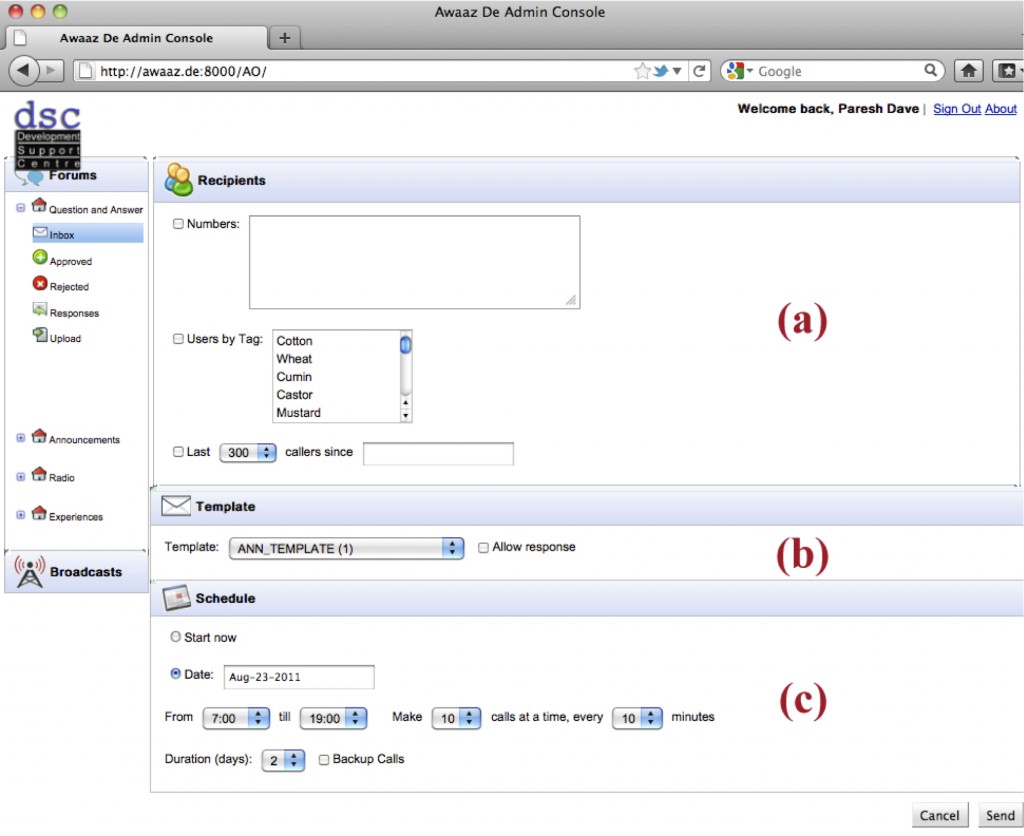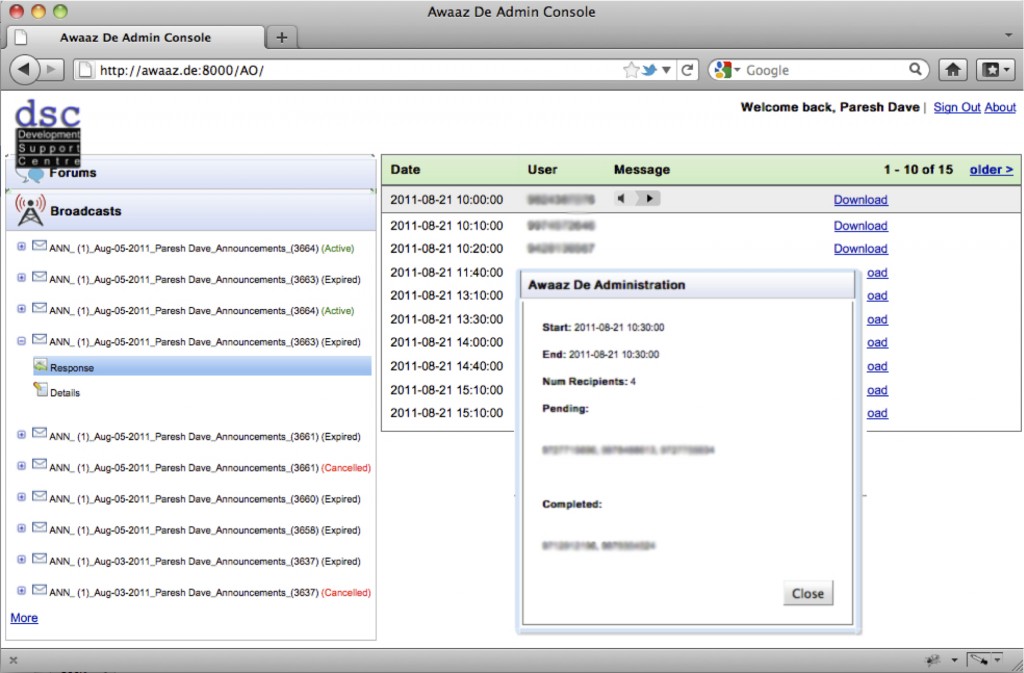One of the most powerful functions of Awaaz.De is sending voice message broadcasts to a group of people. With a few clicks, Awaaz.De lets you schedule automated phone calls that play your recorded content to easily reach tens, hundreds, or thousands of people at a time. Awaaz.De clients use broadcasting to send out timely news, alerts, announcements, event notifications, reminders, and more. Clients also collect feedback from the broadcast recipients, either as recorded voice messages or touchtone input. Some organizations take feedback collection a step further and broadcast out entire voice-based surveys with customized series of multiple-choice and open-ended questions.
In the flavor of previous posts describing how Awaaz.De supports question and answer and SMS, here we will do a bit of screenshot storytelling to explain how to send a broadcast through AD.
The story here is simple since the functionality is simple: send a voice message to a group of people via outbound phone calls. You start by getting the voice message you want to broadcast into Awaaz.De. You can do that by either calling your Awaaz.De application’s phone number and recording a message to a forum, or uploading a sound file directly to a forum via the admin interface.
You can also choose to broadcast existing threads in one of your forums. As discussed in the Q&A scenario, this allows the most high-quality and important conversations taking place in a forum to reach more people’s ears. So for the people who aren’t calling in and browsing the forums regularly, we can bring the content to them.
Once the message is in the system, you highlight it and select the ‘Broadcast’ option in the caller details pane. You then get the broadcast scheduling interface. This interface walks you through scheduling a broadcast in three steps. First, you specify recipients (see section (a) below). You can do this by either typing or pasting numbers (from, say, a spreadsheet you are separately maintaining), choosing to reach callers who have been previously tagged by particular topics (useful for when you want to send an announcement about Papaya seeds, and you only want it to go to Papaya farmers), or to blast the message out to all numbers who have called the line since a specified date. These options make it possible for you to schedule very wide-reaching broadcasts or specific “narrow-casts”.
Next, you specify a template to go with your message (section (b)). A template contains some fixed prompts in a particular order with a spot specified for the message you want to broadcast. So you may have a standard Announcements template that will play a prompt that greets and introduces your announcement message (“Hello! This is Avaaj Otalo calling with today’s announcement. Here it is:”), then plays your message, and ends with a “thank you for listening!” prompt. You can create different templates on Awaaz.De for different broadcast use-cases. Templates can even include prompts to solicit feedback like ratings or open-ended recorded messages.
Finally, you specify when the broadcast should be scheduled (section (c)). Besides setting the start date and time, there are some fine-tuning options. You can specify whether the system should automatically send backup calls in case your recipients don’t pick up the first time. The number of backup calls is determined by number of days you want the broadcast to run for, how many calls you choose to make at a time, and how many recipients there are.
You are now ready to schedule your broadcast! Once you do, you will see it listed in the Broadcast panel, along with options to review the details of the broadcast and cancel it. If your broadcast is collecting feedback, that data is also available by selecting the broadcast’s option.
Awaaz.De automatically generates reports for your broadcasts: who you called, when they picked up, call duration, and any input collected during the broadcast. These reports are available as standard CSVs, but can also be customized to an organization’s needs.
Broadcasts are great because they are a navigation-free way for people to listen to content. For organizations, it’s an effective and efficient way to be in constant, direct communication with the people they serve.
Want to try scheduling a broadcast yourself? Contact us and we’ll give you a demo account.